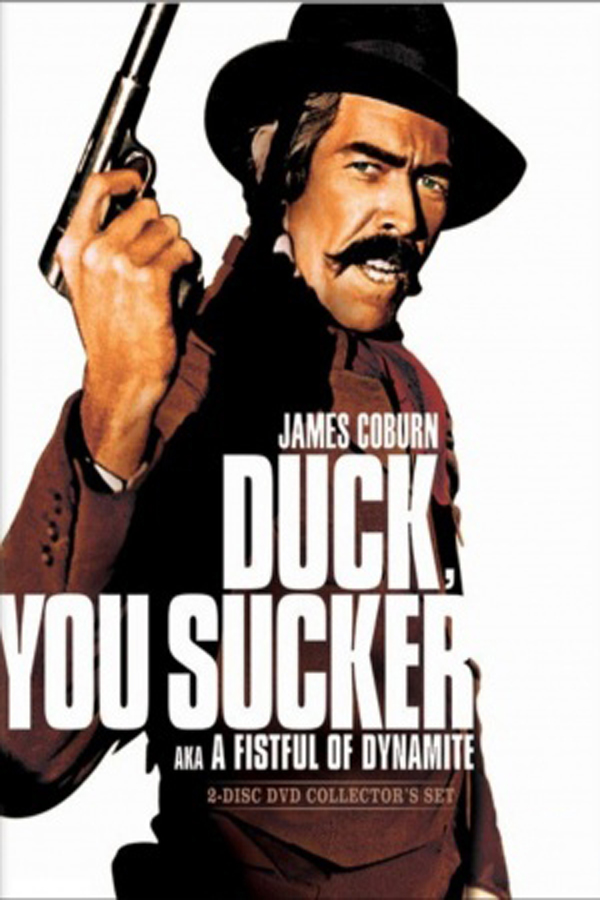How Can We Help?
1 – GENERAL INFORMATION
Klipnow is a global curated film streaming platform, production company and film distributor. Klipnow produces and theatrically distributes films by emerging and established filmmakers, which are exclusively available on its platform. Additionally, it publishes Daybook News Magazine, a film criticism and news publication, and provides weekly cinema tickets to selected new-release films through Atom Tickets. Klipnow’s streaming platform is available in over 150 countries on the web, Android TV, PlayStation, as well as on mobile devices including iPhone, iPad and Android.
Simply: Klipnow is a service with the best Independent, Cult, and Classic films from the USA and internationally. Hundreds of movies, entertainment news, trailers, bios, and offers. You can watch Klipnow from your living room television or the one in your hands wherever you go. Technically: Klipnow is an OTT-style platform that has content accessible via SVOD. We have an extensive catalog which keeps growing day by day and is available to the user where they have an Internet connection. Still need Help? CONTACT US HERE
At Klipnow we feature exclusive and hard-to-find movies within a wide variety of genres, you can also enjoy our FREE Subscription. We include film festival winners and participants who can be enjoyed on your computer, on the go, or on your own television. Movie lovers can comment on and share their favorite movies making this a specialized social media channel for movies. Still, need Help? CONTACT US HERE
Presenting movies that have been favorites and new discoveries excites us very much. We support independent filmmakers and international productions, bringing you action and animation, to short films, documentaries, and classics. Such movie selection at KLIPNOW is also chosen by a team of movie experts dedicated to satisfying the diversity of interests. We have arrangements with major studios and distributors so we can also bring you a variety of releases. Find what we offer by signing in at Klipnow.com.
At Klipnow you can also comment and discuss about your favorite movies, rate and share them with other film fans in our world community. Our news section features Hollywood, and entertainment news. We also provide a database where you can find Biographies and Filmographies from an array of Directors and Actors from around the world.
2 – HOW TO START AND MANAGE MY FREE SUBSCRIPTION ACCOUNT
You can watch movies anytime but to use the rest of your account features you will need to provide a verifiable valid email account. No credit card required. After verifying your account on the email sent, and creating your own password you can Login and go to the “MOVIES” menu to start watching today. This way you will now be able to create your own profile, write movie reviews, share them with your friends, follow and invite new friends. Once logged in you can go to your Account Settings and manage your profile, friends, group reviews. Still need Help? CONTACT US HERE
3 – PROBLEMS AND SUPPORT
Your satisfaction is of utmost importance to us. We can achieve this by knowing your opinions, comments, problems and suggestions. At the end of each question in this sections you will find a link to our customer contact section or at the footer of each page under Contact Us. CONTACT US HERE
Why does my page look different on cell, laptop and computer? Everyone has their screen zoom setting automatically set to 100% zoom level, to see responsive website images, texts and videos. If you have your zoom settings at another % that will determine how the website reacts and is viewed. For more Help! CONTACT US HERE
We’re sorry to hear that (no pun intended). If you are not getting a visual but the audio is coming in loud and clear, you need a faster Internet connection. Run a test on your system to see if you are getting the bandwidth you should be getting. If you’re not, contact your Internet Service Provider (ISP). CONTACT US HERE
Several things can cause issues with playback. Here is a list of things to try that resolves most issues. Clear your browser’s cache and cookies, Reboot your computer, Try using a different browser, Confirm that all browsers have been updated to their latest versions, Make sure you are not using the incognito mode or private browsing mode on your browser, Confirm that third party cookies are enabled Turn off any ad blocking software you are running, Power cycle your modem and router Run an internet speed test to make sure you are getting at least 2 Mbps (6 Mbps is recommended) If you continue to have problems you can CONTACT US HERE
“Choppy” or stuttering video playback is often caused by a slow Internet connection. The minimum bandwidth you need is 2 Mbps, but we recommend 6 Mbps for the best viewing experience. If you feel your Internet speed is above the requirements, the first thing to do is get a new video stream. You can do this by just closing the current playback and playing the title again. If you continue to have problems, you can CONTACT US HERE
In this case, silence is not golden. Here are a few things you can try: Make sure the audio is working by playing something else using another website or application. If that’s working, adjust the volume on the video player, making sure it’s not set to “mute.” Finally, in the setting of the app, you can change the audio. Select Stereo and see if your audio returns. If you continue to have problems you can CONTACT US HERE
Not even close. If the solutions in the FAQ have not worked, try clearing out your cookies, cache, and history and rebooting your device. Then check for any system updates. If you cannot find an answer or if you continue to have trouble, CONTACT US HERE
4 – ON WHAT DEVICES CAN I USE EXHIBE FLIX
At this time, Klipnow is accessible through most web browsers on your computer / laptop, iPad and iPhone with iOS 8.0 or higher and tablets and phones with Android version 4.4 or higher as well as on the Sony PlayStation 3 and PlayStation 4, Xbox One in select territories – with more platforms to come! Also many international movies can be seen in their original language and many may or may not be subtitled, great for an immersive experience. CONTACT US HERE
5 – WHY DO WE HAVE COMMERCIALS
Exhibe Flix is an ad-supported platform. Running commercials with our programming allows us to ensure that our service remains free to you. Thank you for watching our channel and creating profiles in our social media. Still need Help? CONTACT US HERE
6 – HOW DO I USE MY FILM LOVER PROFILE AND FOLLOW OTHER MEMBERS?
To be able to use your account features you will need to provide a verifiable valid email account. Once logged in you can click on the top right to edit and personalize your profile, communicate with, connect and Follow other members. CONTACT US HERE
Click on your user name and profile picture at the top right hand of the page. This is where you can set all your profile settings, such as, profile picture, social networks, email password, widget settings, about me, skills, etc. Click on Save Changes button after each change. For help CONTACT US HERE
Click on Activity > then Personal to see your Dashboard. You can view your profile, notifications, messages, friends, groups, invitations and settings in this same menu. For help CONTACT US HERE
Click on Groups > Create a Group: Fill out your Details, Settings, Photo, Cover Image and Invites. Then click CREATE GROUP AND CONTINUE button. For help CONTACT US HERE
From your Dashboard go to the More menu and click on MEMBERS, this is where you can search for Members and Invite them to your group. For help CONTACT US HERE
From your Dashboard go to the More menu and click on MEMBERS, this is where you can search for Members for whom you wish to add public reviews. Hover over the Member profile that you want to review and a yellow star icon will appear on the top right hand corner of the member profile, or from their dashboard hover over top right hand and make a review from there. Click on this icon and continue to complete review with a comment and a rating. For help CONTACT US HERE
Click on the Invites icon, Messages icon or Tags icon found to the left of your user profile image on your dashboard. To respond to a message click on the Envelope icon and it will pull up all the messages that you received, you must click on the Subject text to send a response. For help CONTACT US HERE
7 – HOW DO I FOLLOW AND UNFOLLOW MEMBERS?
From your Dashboard go to the More menu and click on MEMBERS, where you will be directed to the Members Directory. Once there you can search members by name and Follow or Unfollow who you would like. All members have the option to accept or not a Follow request. You also have that option. Still need Help? CONTACT US HERE
You can read commentaries, reviews, and ratings from other members at the bottom of each movie profile you love. You can also add your own to any movie, but you will need to subscribe with your email and create a personal profile and any commentaries will be reviewed within 48 working business hours before making them public. Still need Help? CONTACT US HERE
Moviegoers that lets you keep track of all the movies you’ve seen so far and the ones you want to watch. It also has space for you to leave reviews, share memories, star awards and much more. It depends on the review if it is very good or very bad, it will be chosen to go on Daybook News page Movie Reviews section, between 48 hours working days, and if you want to have your own followers and fans of your reviews that you do.